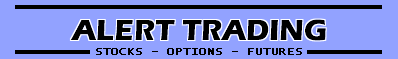 |
Quality
Service since 1999 |
| Daytrading Broker | |
| Your Fast Online Broker! | |
| Daytrading Book | |
| Your Complete Guide to Daytrading! | |
| Learn Daytrading | |
| Why Daytrading | |
| What is Daytrading | |
| Top Ten Mistakes | |
| Technical Setup | |
| Shorting | |
| Investor Protection | |
| Order Execution Tips | |
| Market Makers & ECNs | |
| Level II Tips | |
| Important Indices | |
| E-Mini Class | |
| Trading Terms | |
| Support | |
| Get Support Here | |
|
Technical equipment This
article is an abstract of the book: Which hard- and software does a serious daytrader need? Don't cut down on the costs. You will work several hours every day with your hard- and software. If your system is too slow or not stable, it can cost you much money.
There
are two ways to run more than one monitor with one computer. In Windows 98 you should be able to add just a second graphic card and run the dual display mode for two monitors. Windows NT doesn't support every graphic card that is available, however, so you will probably need to use two identical cards. Windows 2000 supports different cards like Windows 98. To avoid problems, it is better to choose a single card that supports two or more monitors, such as Matrox G400 DualHead (AGP), for instance. Check the Matrox web site for this card at http://www.matrox.com. This card works just fine with NT. There is also another (PCI) card available from Matrox that supports even more than two monitors, but it is more expensive.
To make sure you have enough space, reserve at least 2 GB disk space for your NT/2000 partition.
To connect to the Internet you need a modem, a phone line and an Internet service provider (ISP). Modem, phone line ISDN offers a more reliable connection than the usual 56k modems. The technology is better and more efficient. ISDN is also faster and more stable. There is DSL and cable modem technology available but these usually have a larger bandwidth than you get with ISDN. We recommend to use DSL/cable when you can get it.
Always use an ISPs that is a so-called backbone provider as well, because this will ensure that they have powerful Internet connections. If you are not yet sure how to find the right ISP or which one to choose, check the following URL. It is a list of ISPs sorted by area code: http://boardwatch.internet.com/isp/ac/index.html. Occasionally you can get a test account for a few days to test the connection. Make use of it and test several ISPs. Ping Plotter is a good program to use for this. Download a shareware version of the program at http://www.nessoft.com/pingplotter/. It shows you the way the data is going from your computer to the destination server (the server of the broker, for instance) and how much time it takes to get there. If there is a problem, you will be able to see where it exists. To
test an ISP, do the following: click here to view graphic There is a second detail to check: let Ping Plotter run for at least one minute at 1 second intervals to see if you have a stable connection with less than 400 ms delay at all times. That's very important. Delays can vary from between 0 and 400 ms but never show more than 400 ms. Even a few breakouts far above 400 ms may lead to problems with data flow. The best ISP is the one that shows as little delay as possible, all day, every day. Backup ISP Always subscribe to a second ISP because your main ISP may not work all the time. If your primary ISP is down for any reason, you should have a second ISP to connect to immediately. For example, you may be in a trade when problems occur. Sure, you can call your broker and exit the trade by phone, but supposing there is a bigger problem with the ISP and it takes the whole day for the connection to become available again at the speed we need. This is a very valid reason for having a second ISP. |
Disclaimer Investor Protection